Make the Logo Bigger. A Solution.
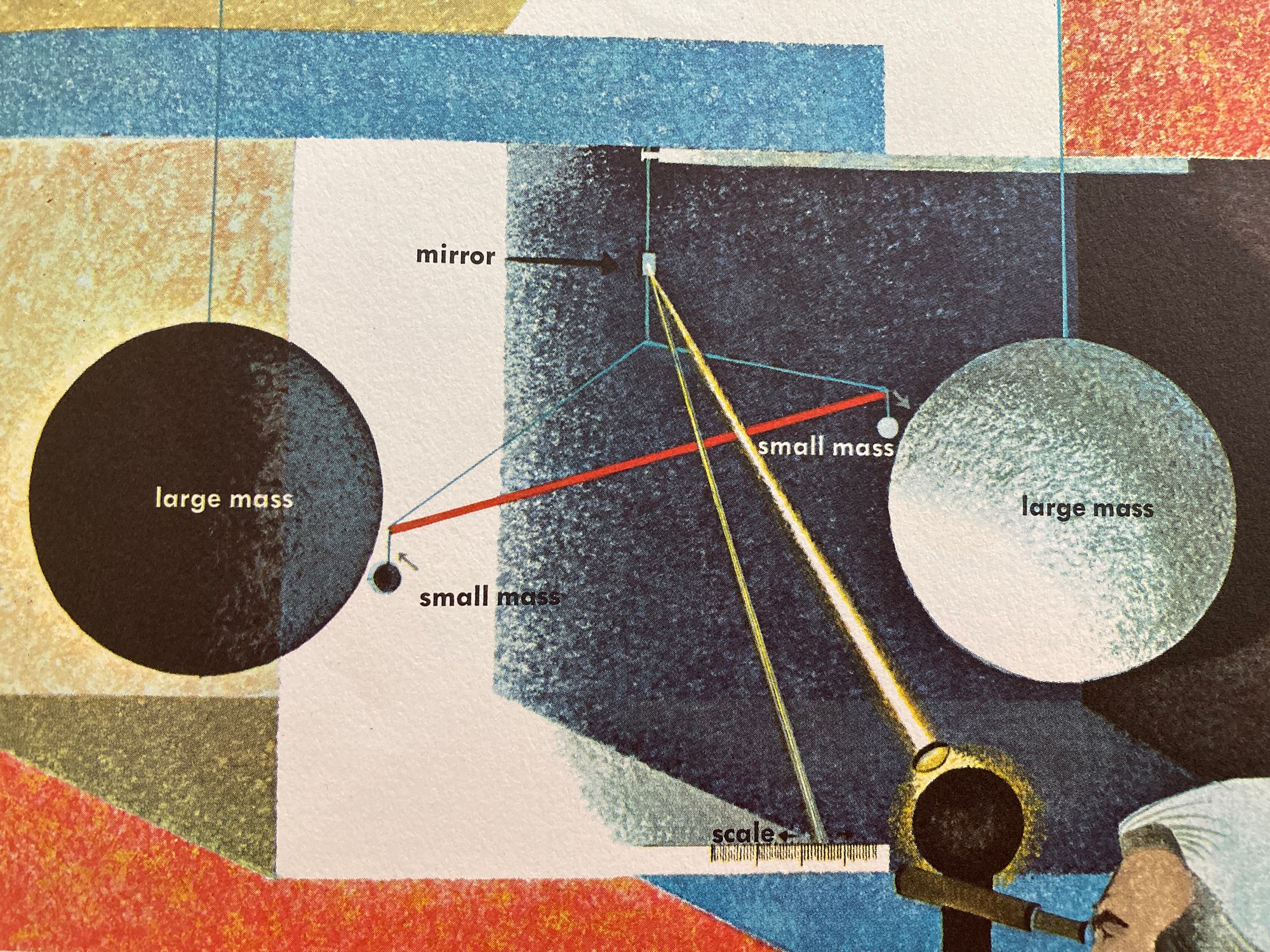
It's the classic designer meme - make the logo bigger. It's so tired and worn out because it's true. Why does it happen and how do you navigate it so that it doesn't turn into ten rounds of revisions? The longer you go on, the increasingly incremental adjustments do not seem like any difference at all.
There are a couple reasons this happens. One is that when we're viewing layout onscreen, it's so easy to zoom in and out, or only view something at whatever your default zoom is set to.
I would always suggest to both designers and clients to at some point view the design at 100% size. For designers, check to see what "actual size" is on your screen. It will depend on your screen resolution. On one of my computers actual size in InDesign is actually actual size (100%). On another computer which I have hooked up to a monitor, 80% is actual size. You can check this easily by setting up a document say 5x5 inches and literally holding a ruler up to the screen. Adjust the zoom until it matches. That's your Actual Size. I still really like printing things out when I can and where the end use will be physically printed. I'm always amazed how different scale reads on screen vs physical. But it's not always practical to do so these days.
Clients may be viewing layouts on their desktop, laptop, tablet or phone. In some of those cases, it's impossible for them to look at your design at Actual Size. You may need to ask them to approve on their laptop/desktop and make sure their view is set to 100%. Don't forget, this also applies to viewing things that will live on the web. If you're viewing something like a website, make sure your browser is also at 100%. Designers, double check, did you make the logo a bit too small? It happens.
Now, as a designer say you do need to make the logo bigger. The way I used to do this was to make the logo ever so slightly larger. This never works. For one, when you send it back to the client they are likely not making a side by side comparison. Therefore, it looks like you really didn't make it any bigger at all. Disappointment. And a new request to again make the logo bigger. You can go on like this if you want to. It doesn't make either one of you happy.
The solution is to scale the logo (or whatever element needs to be biggened) by a specific percentage. Resist the urge to just grab the corner of the box and pull. Go to Scale in the menu and type in a percentage until you find the size you think feels right. Then, when you send the revisions back, communicate the percentage you enlarged the logo. This does two things – it gives the client a concrete number to describe the alteration you made. Regardless how it appears on screen, they know it is 20% larger and that is something concrete. It makes what could be rather invisible, visible.
It also gives the designer a place to move forward from if it's still not quite right. There is nothing more frustrating than to try and divine how much will be enough to another person. Designers are not mind readers. So, if they should come back and say just a tad more. You can more confidently up it another 5% or so.
However, when I take this approach of a specific percentage, I rarely have to make additional adjustments anymore. It's all about communication, and when the designer takes a moment to communicate better what they've done, the client expectations will be met. When expectations are met, everyone is happy. There are definitely times when designers need to be translators. Not everyone speaks a visual language. But clients can also help meet expectations by communicating clearly as well. This is what Vis-Communication is all about, increasing communication and understanding between both parties, so successful design can happen with less frustration.
For the designer:
Using a precise, numerical percentage will give the client a concrete idea of what you did, which can be a bit invisible if not compared directly side by side. This communicates that you did respond to the request. And if not solved, gives both sides more specific language to communicate going forward.
For the client:
Understanding that what size you view layouts matters when approving. It can make a huge difference in how well you like something or how you judge whether or not it meets the goal. View layouts at 100%. Try not to approve things on your phone – at least not the first round.

