Pantone Workarounds
Reverse engineering and some cost-efficient tips.

I continue to be irritated with Pantone. Backing out from Adobe was/is a real pain in the ass for designers, and their plug-in is terrible. I need it for exactly two things: 1. Give me the color breakdowns – RGB, CMYK, Web and 2. Conveniently add the swatch to my InDesign palette. I don’t want your ad while I’m trying to work. I don’t need you to save palettes for me. I do not want to update it every time I open it. Also, for the last six months, I haven’t been able to sign in to our paid account anyway. So, here are some Pantone workarounds and backdoors that might work for you.
Pantone hangs around because it is still highly useful as a reference point for color – widely used by designers and vendors alike. If you spec Pantone 252, the person on the other end will know exactly what color that is. And because it offers breakdowns to other color spaces, it's a good base for what otherwise is the wild west of color. But this is not solely a rant post.
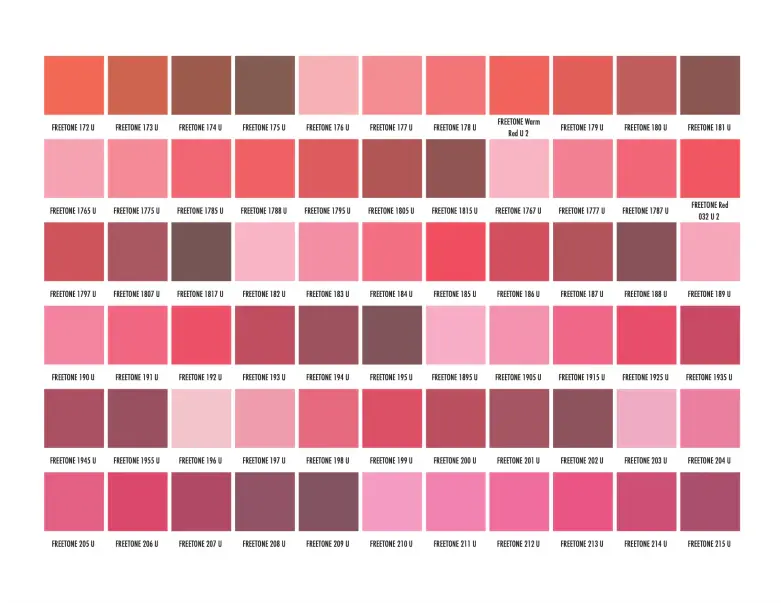
Freetone
If you wanna fight the man, there is always Freetone. Saint Stuart Semple has created a Pantone adjacent book of colors and a plug-in that I should probably get for my home use. It's only $35.
Cost-Efficient Tips
Choose either a fan deck or chip book (I would say coated would get you the farthest) off eBay. It will probably be a year or more old, but Pantone’s new colors every year (different from their Color of the Year) are about as exciting as new iPhone features. It’s not like they didn’t offer blue before. The chip books and fan decks also should contain a few basic fluorescent, pastel and metallic colors.
I opted for the chip book because I like being able to share chips, and I have a really old fan deck that someone gave me. The one thing this setup does not give you are the color breakdowns, which is a greatly needed piece of information for most of my work. You should get the Color Bridge fan deck if conversions to RGB, CMYK, Web are important to your workflow. I have access to one at work. Through all this you will still be annoyed that even though it's a numerical system, the numbers ARE NOT IN ORDER. Every time I have to search the index for a number I die a little.
Reverse Engineering
There are numerous websites that will give you the conversions if you do a quick search. Are they all reliable? Hard to say, but I have been using this one lately.
For just playing around with color combos, I have really liked using Coolors. If you have some established colors, it makes it easy to add them and it gives you a Web code which you can reverse engineer to a Pantone with the site above – double checking with actual chips or fan.
Color Sensors
A lot of people like making palettes from an existing image or artwork. There are sites that do this for you. However, I think sometimes a direct match is not as interesting as recognizing the intent of a particular color. I did this recently where I needed to match a fabric. I dug out my Nix Color Sensor, but I ended up moving a few shades away more into the feeling of the color rather than a direct match.
😊 My Nix turned out not to work anymore because it was the OG Kickstarter version from like ten years ago. I didn't realize it was that old. But when I was trying to restart it, and contacted the company, they actually offered me a discount on a new one for being an original backer.

